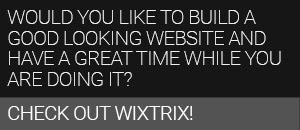Literature Review___Locating your sources: Portals, books etc... (and also a few things about citation styles)
While Google Scholar is the main source for articles and proceedings papers, another academic search engine you may want to check out is Scirus. PubMed is also a very well known search portal that (as the name already tells us) specializes in biomedical texts and life sciences. As such, probably not very useful to most of you right now; but who knows, there may well be students that will be taking an interest in work that has relations to these fields at some future point, so I have added it here also, just in case. Mendeley, a site that I already recommended whilst talking about reference management systems, can also be used to search for papers. And another good resource is Academia, a portal to which researchers upload their papers. A popular site where you can find many texts is Scribd, which is not only for academic work - so you can find anything from cooking recipes to magazines to government reports in there; but many scholars upload their writings onto Sribd as well, therefore definitely worth bookmarking.
Mendeley will usually show you the correct citation data, however with Academia this may be missing (and with Scribd this is almost certainly going to be the case), in which case you need to copy paste the name of the paper into Google Scholar and get the reference from there; from the link at the bottom of the entry that says "Cite," as I am showing you in the image below:
Clicking on this link will open up a box on which you will find the 3 most common citation styles - APA, MLA, and Chicago. (More about all this in a later post). If you are using one of these, then you can just copy paste from here. However, the publication that you intend to submit your text to may also be using a different style or a modified version of one of these, in which case you need to rewrite the reference accordingly.
Google Scholar will also give you results for books that will usually take you to google books, where you can find millions of books to browse through. The catch is that google books is only a preview site, therefore most of the books will only allow you to read a few pages from them. Sometimes this works quite well - especially if you are already familiar with the subject matter and the ideologies of the book's author. Find the search box (there are in fact 2, one on the top and one on the left) and type your search terms in it. This will show you small segments from all the pages that hold these words. Then go to the one that you think will work best, click to open it fully and read the entry. In most cases you will be allowed to read a number of successive pages from where you can get a quote. The text however will not be copyable, so what you need to do is to get a screenshot and then use OCR to convert the captured image into editable text. And a good screen capture tool for PC can be found here.
Other portals where you can find books are Project Gutenberg, the pioneer site of free e-books. The repository holds tens of thousands of full texts that are freely available and its particular strength are the Classics.
Another excellent collection can be found at archive.org, a portal that is also very good for historic videos, audio files and all kinds of other very cool stuff such as an archive of web pages called the "wayback machine" that you may find useful not only when you are writing but also in your creative work.
OpenISBN is yet another portal that lets you read a big collection of books in their entirety.